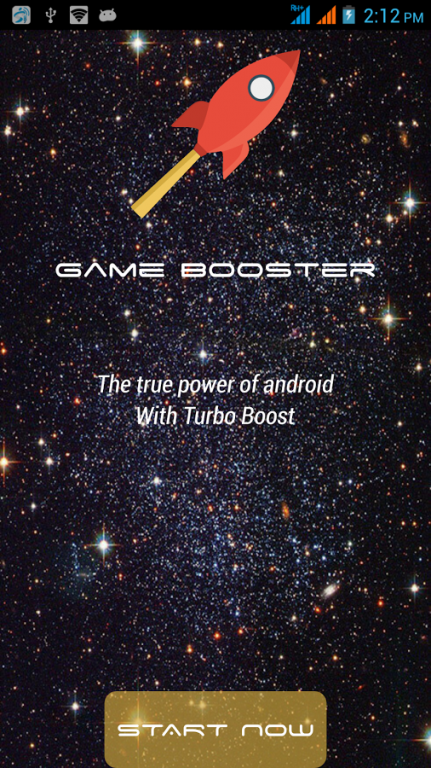Game Booster—Turbo Boost—20161.1
Publisher Description
If you have an excellent phone but it mysteriously can't run games well, or have an older phone that needs a quick performance increase, then this is the perfect app for you. This Game Booster with Turbo Boost is the best choice of users worldwide for game management and speed boosting. In just one tap you can fix problems with game lag & insufficient memory.
This app makes your game run faster, it frees up memory, releases load from the processor. It closes unwanted background tasks to release load from the processor. It also clear up the RAM(Random Access Memory) and increases the free space.
It also limits the http connections and gives priority to games. This will increase the online and multiplayer gaming performance.
Rooting your device is not required, it's just optional.If you have root, you can use Ultra Turbo Boost mode to tune your device to max speed.If you don't have root, you can still use the App Booster to gain performance.If you combine the Game Booster modes + App Booster, you will get the max performance.
It also increases benchmark scores of Antutu, Geekbench, Quadrant, etc..
If you got any issues, please mail us describing the problem or suggestion in detail. If you like this app, please rate us 5 Stars, & Please share this FREE app.. it will help a lot.
About Game Booster—Turbo Boost—2016
The company that develops Game Booster—Turbo Boost—2016 is Top Tools. The latest version released by its developer is 1.1. This app was rated by 2 users of our site and has an average rating of 4.5.
To install Game Booster—Turbo Boost—2016 on your Android device, just click the green Continue To App button above to start the installation process. The app is listed on our website since 2016-01-04 and was downloaded 141 times. We have already checked if the download link is safe, however for your own protection we recommend that you scan the downloaded app with your antivirus. Your antivirus may detect the Game Booster—Turbo Boost—2016 as malware as malware if the download link to com.toptools.gameboosterturbobooster is broken.
How to install Game Booster—Turbo Boost—2016 on your Android device:
- Click on the Continue To App button on our website. This will redirect you to Google Play.
- Once the Game Booster—Turbo Boost—2016 is shown in the Google Play listing of your Android device, you can start its download and installation. Tap on the Install button located below the search bar and to the right of the app icon.
- A pop-up window with the permissions required by Game Booster—Turbo Boost—2016 will be shown. Click on Accept to continue the process.
- Game Booster—Turbo Boost—2016 will be downloaded onto your device, displaying a progress. Once the download completes, the installation will start and you'll get a notification after the installation is finished.
Program Details
System requirements
Download information
Pricing
Version History
version 1.1
posted on 2016-01-04
Performance & UI / UX Improvements...